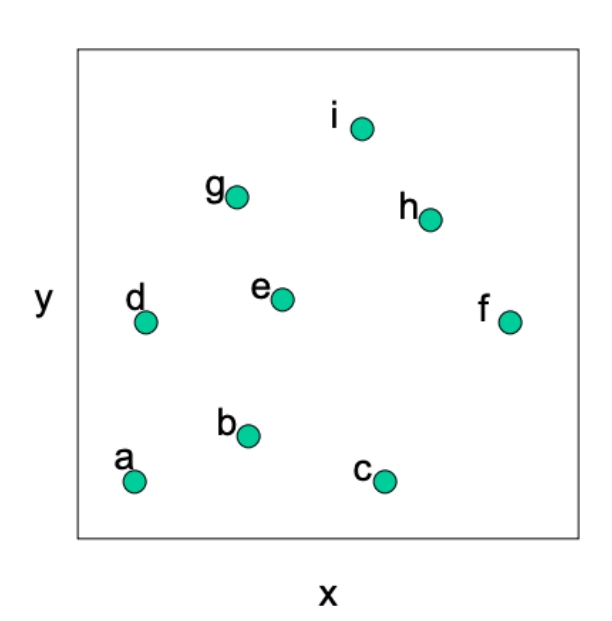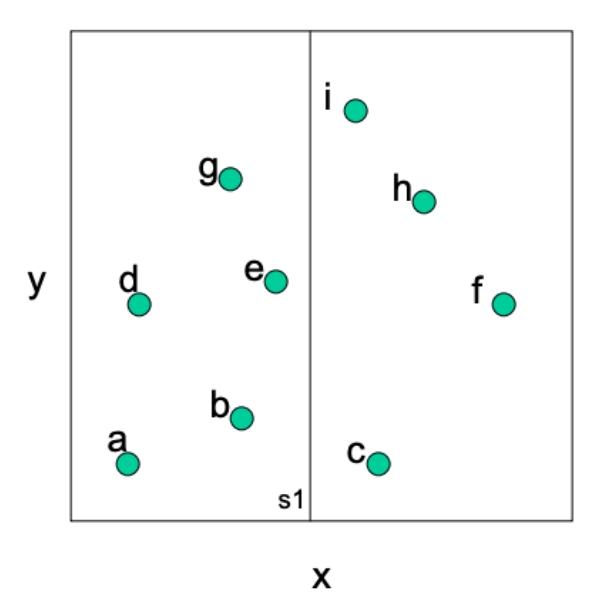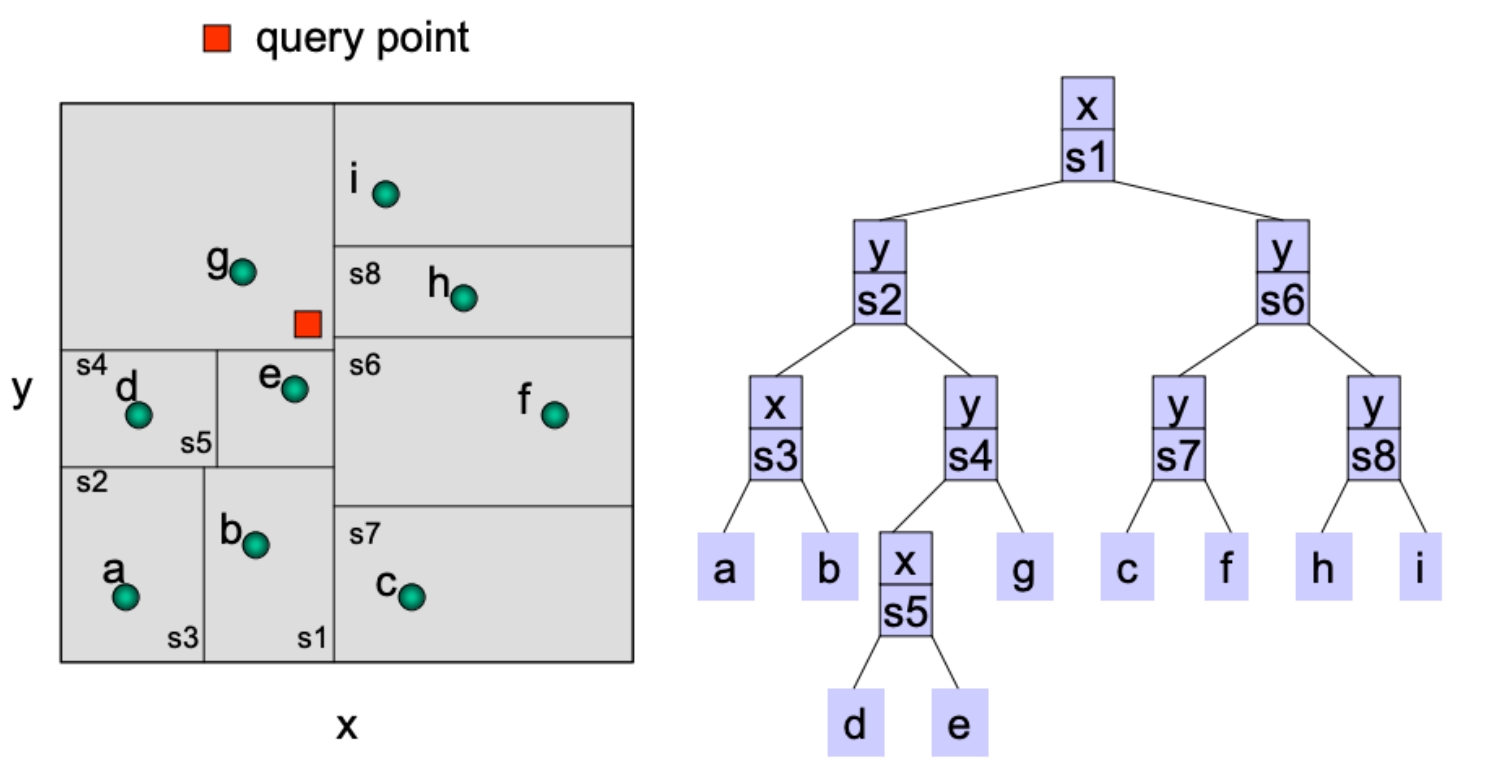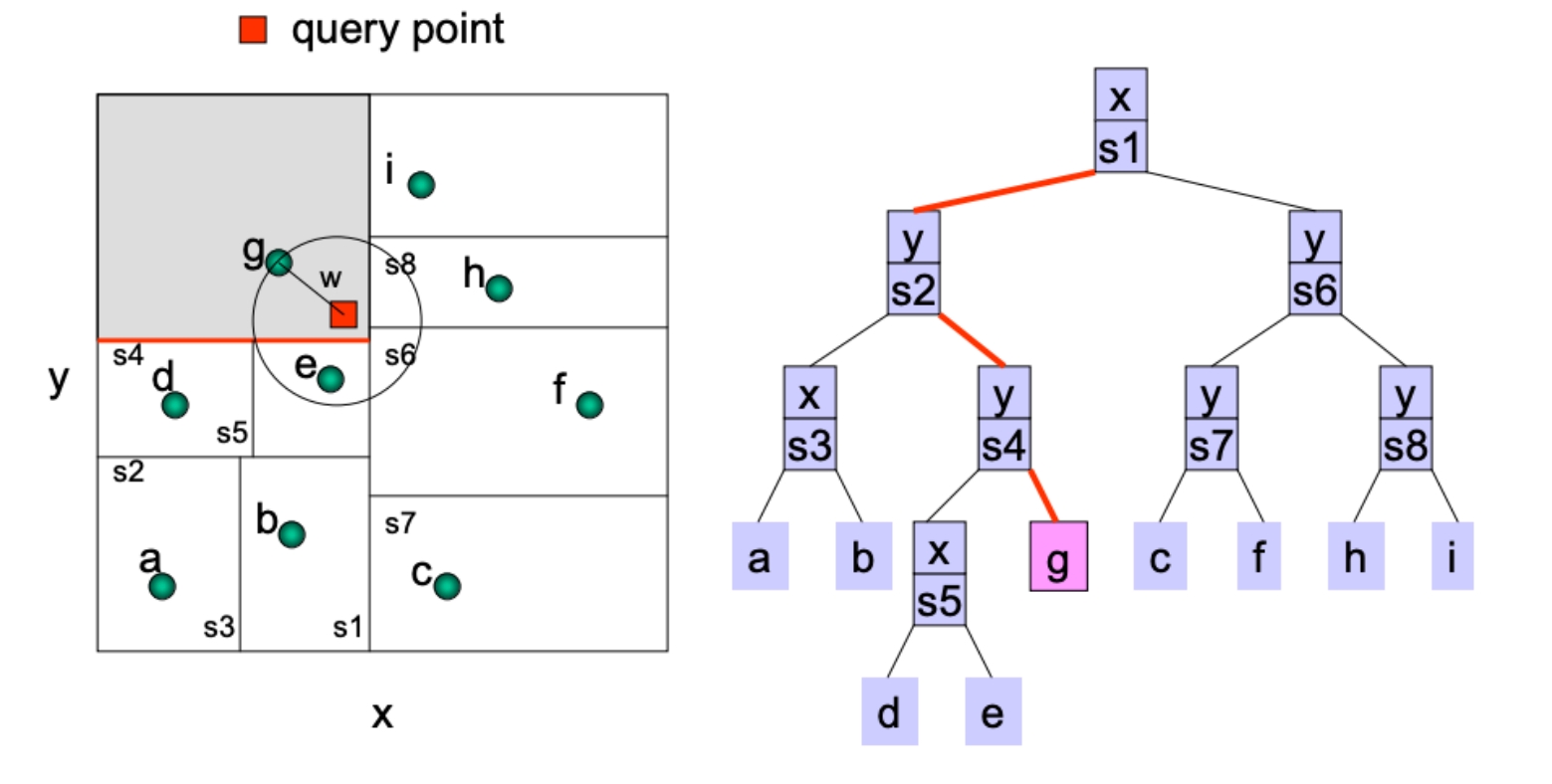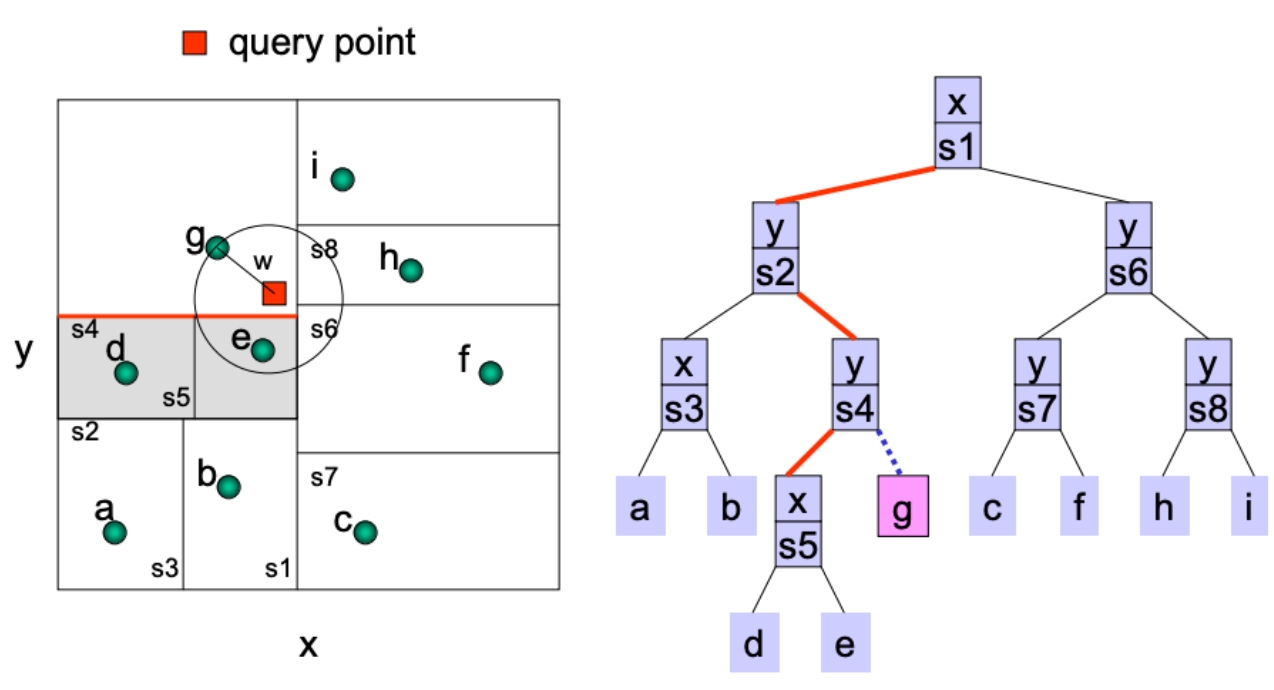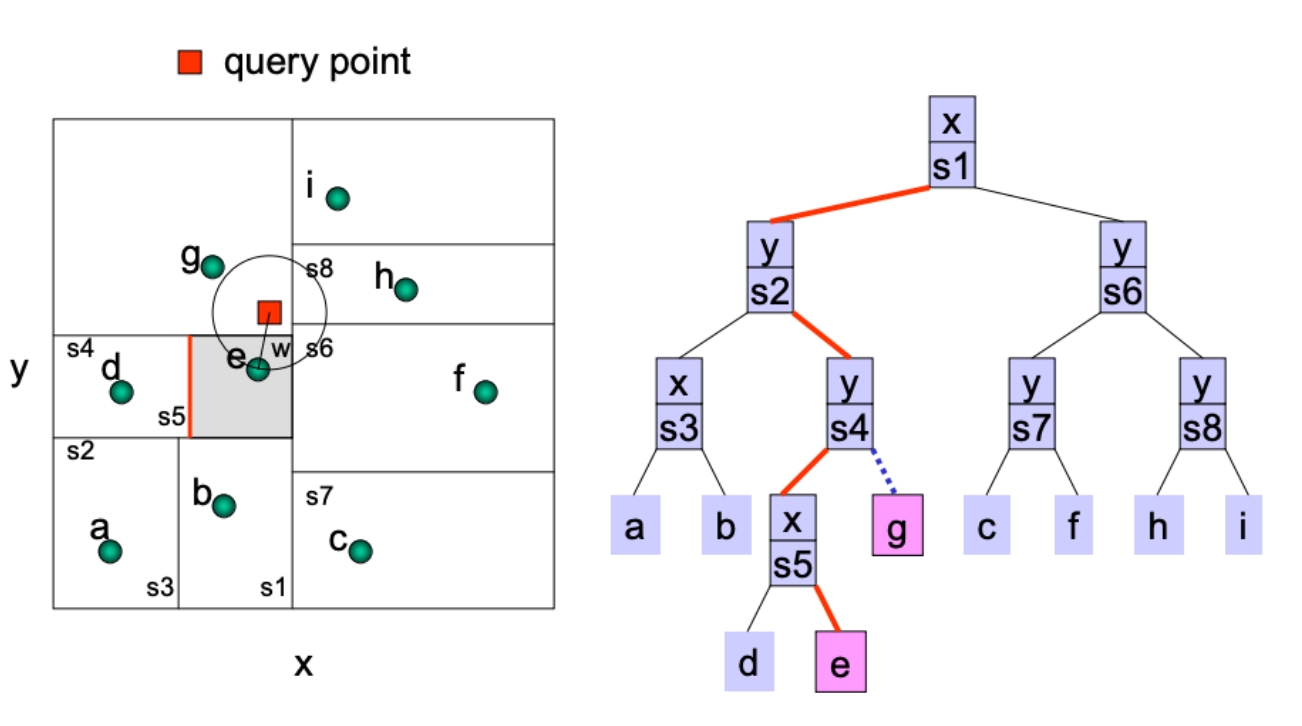本文主要讲解利用KD树建立,以及搜索
1. 暴力解法
假设对数据的第一个点寻找与他最近的几个点
1
2
3
4
5
6
7
8
9
| # db_np 为Nx3的三维数据,需要找的数据是第一行的数据, 比如
# db_np = array([[ 5.2897942e+01, 2.2989739e-02, 1.9979945e+00],
# [ 5.3750526e+01, 1.9291429e-01, 2.0269539e+00],
# [ 5.3803116e+01, 3.6183926e-01, 2.0289137e+00],
# ...,
# [ 3.8401384e+00, -1.4381756e+00, -1.7735560e+00],
# [ 3.8257158e+00, -1.4192016e+00, -1.7645701e+00],
# [ 4.0923753e+00, -1.5071962e+00, -1.8955611e+00]], dtype=float32)
# 则我们需要求和[0.52897, 0.022, 1.9979]最近的几个点
|
对每一个点进行距离的计算
1
2
3
| query = db_np[0,:]
dist = np.linalg.norm(db_np - query, axis=1)
# 这样dist = array([ 0. , 0.86983556, 0.96701366, ..., 49.224262 , 49.23739 , 48.98453 ], dtype=float32)
|
接下来对距离进行排序
1
2
3
4
5
6
7
8
9
10
11
12
| nn_idx = np.argsort(dist)
# 按照距离进行排序,出来的是原来数组的下标array([ 0, 3943, 5884, ..., 20570, 22575, 18609])
# 按照距离给出的序号,对原来的db_np进行排序
min_dist_sort = db_np[nn_idx]
# 此时min_dist_sort = array([[ 5.2897942e+01, 2.2989739e-02, 1.9979945e+00],
# [ 5.2810284e+01, -1.1394917e-01, 1.6600274e+00],
# [ 5.2790421e+01, -1.6892470e-01, 1.4110407e+00],
# ...,
# [-7.7472404e+01, -7.5055069e-01, -1.8607584e+00],
# [-7.7778915e+01, -4.4104338e-01, -2.3320513e+00],
# [-7.8087395e+01, -4.3613955e-01, -1.4752271e+00]], dtype=float32)
# 已经是排好序的点
|
以上暴力搜索的时间为(在我的机器上):
2. KD(K-Dimensions)树
它是按照不同的维度给数据进行划分区域,找点的时候需要按照区域来寻找,下面介绍一颗二维数据树的使用
2.1 如何构建一颗KD树
假设我们有这么多的点,其中,
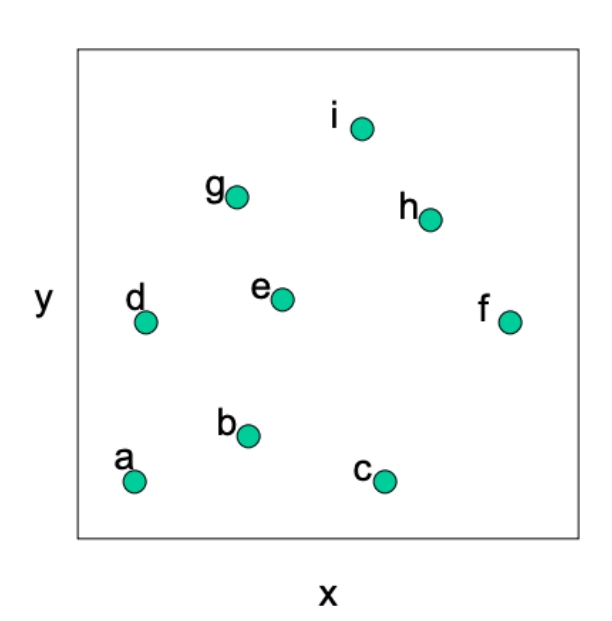
2.1.1 构建Node数据结构
他们组成一个大区域,我们需要一些数据来存储这个区域。
- 这个区域会沿着哪个轴进行划分, 用一个数字保存。0表示第一个轴,1表示第二个轴… 这是因为在python中储存的点形式为,就是第一个轴上的值为3。0就表示为x轴。
- 那个轴上的划分线的值
- 左子树
- 右子树
- 这个区域内包含哪些点
因此考虑一个新的数据结构来进行存储
1
2
3
4
5
6
7
| class Node:
def __init__(self, axis, value, left, right, point_indices):
self.axis = axis
self.value = value
self.left = left
self.right = right
self.point_indices = point_indices
|
对于这个区域,我们对轴进行分割,其值记为
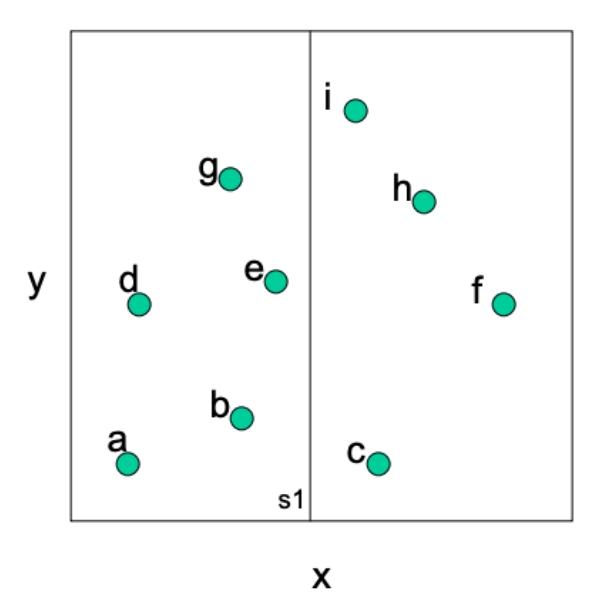
那么,在这里代表的是在轴上切割,value取值为在x轴上的值,point_indices表示对应原数据的下标,记录是什么点在这个区域内。left就是左边的框的一个Node
2.2.2 建立一棵树
目标
假设已经设置好了需要被构建为KD的数据db_np.
1
2
| import numpy as np
db_np = np.asarray([[1,8],[3,7],[5,7],[1.3,4],[3.5,3.8],[7,4],[3,2.5],[6,3],[4.5,1]])
|
想通过一句话构建出KD树,( leaf_size指切割最后叶子节点的点的数目,比如leaf_size=2,则当某区域的点小于等于2时,就不再分割。)
1
| root = kdtree_construction(db_np, leaf_size=leaf_size)
|
构建一个区域需要之前介绍的这些参数,因此还需要嵌套一层函数比较合适
1
2
3
4
5
6
7
8
9
10
11
| def kdtree_construction(db_np, leaf_size):
N, dim = db_np.shape[0], db_np.shape[1]
# build kd_tree recursively
root = None
root = kdtree_recursive_build(root,
db_np,
np.arange(N),
axis=0,
leaf_size=leaf_size)
return root
|
这里np.arang(N)表示序号,root表示最大的那个区域。
需要再kdtree_recursive_build构建每一个Node, 在这里,默认从x轴开始,因此输入0.
在kdtree_recursive_build中,首先要定一下切割的位置,我们可以把所有点的x轴拿出来,然后进行排序,找到中间的点
在上面的例子中,相当于排序[1, 3, 5, 1.3, 3.5 ,7, 6, 4.5],
这里可以定义一个函数进行排序
输入:点的序号和对应轴的坐标
输出:根据轴的坐标排好序号的下标和值
1
2
3
4
5
6
7
| def sort_key_by_vale(point_indices, value):
assert point_indices.shape == value.shape
assert len(point_indices.shape) == 1
sorted_idx = np.argsort(value)
point_indices_sorted = point_indices[sorted_idx]
value_sorted = value[sorted_idx]
return point_indices_sorted, value_sorted
|
然后找寻中间的点,左边的放入left节点,右边的放入right节点。
1
2
3
4
5
6
7
8
| # 放入当前区域的点的序号和点的值
point_indices_sorted = sort_key_by_vale(point_indices, db[point_indices])
# 找寻中间的点
mid_indices = point_indices_sorted.shape[0] // 2
# 序号左边的点放入左边节点
left_indices = point_indices_sorted[:mid_indices]
# 序号右边的点放入右边界点
right_indices = point_indices_sorted[mid_indices:]
|
找到分割线,不要和点重合,找到左边的点最右边的点和右边最左边的点求平均
1
2
| # 把左边序号最后一个和右边序号第一个的坐标求中间值
root.value = (db[mid_indices - 1, axis] + db[mid_indices, axis]) * 0.5
|
定义左右边节点, 并且更改切割的轴,我们定义了一个axis_round_robin函数来改变需要切换的轴,简单来说就是x轴、y轴、z轴、x轴、y轴如此循环下去
1
2
3
4
5
6
7
8
9
10
11
12
| # 给左边节点赋值
root.left = kdtree_recursive_build(root.left,
db,
left_indices,
axis_round_robin(axis, dim=db.shape[1]),
leaf_size)
# 给右边节点赋值
root.right = kdtree_recursive_build(root.right,
db,
right_indices,
axis_round_robin(axis, dim=db.shape[1]),
leaf_size)
|
在此之前,也需要对root进行定义
1
2
| if root is None:
root = Node(axis, None, None, None, point_indices)
|
以上对root的切割和左右区域的操作都需要一个条件, 即剩下的点的数量大于叶子节点数。
以下是全部的代码
1
2
3
4
5
6
7
8
9
10
11
12
13
14
15
16
17
18
19
20
21
22
23
24
25
26
27
28
29
30
| def kdtree_recursive_build(root, db, point_indices, axis, leaf_size):
if root is None:
root = Node(axis, None, None, None, point_indices)
# determine whether to split into left and right
if len(point_indices) > leaf_size:
# --- get the split position ---
point_indices_sorted, _ = sort_key_by_vale(point_indices, db[point_indices, axis]) # M
# 当这个节点还不是叶子节点的时候,需要定义左子树和右子树
# 首先求出中间节点的序号
mid_indices = point_indices_sorted.shape[0] // 2
# 序号左边的点放入左边节点
left_indices = point_indices_sorted[:mid_indices]
# 序号右边的点放入右边界点
right_indices = point_indices_sorted[mid_indices:]
# 把左边序号最后一个和右边序号第一个的坐标求中间值
root.value = (db[mid_indices - 1, axis] + db[mid_indices, axis]) * 0.5
# 给左边节点赋值
root.left = kdtree_recursive_build(root.left,
db,
left_indices,
axis_round_robin(axis, dim=db.shape[1]),
leaf_size)
# 给右边节点赋值
root.right = kdtree_recursive_build(root.right,
db,
right_indices,
axis_round_robin(axis, dim=db.shape[1]),
leaf_size)
return root
|
2.2 找寻一个点的附近点,K-NN
我们通过对比被寻找点与KD树再每一个维度上的切割的值,快速找到相应的区域。
假设已经对数据点分好区域,很明显这里的leaf_size=1。我们的目标是找到和红点最近的K个点,先看如何找到最近的一个点。
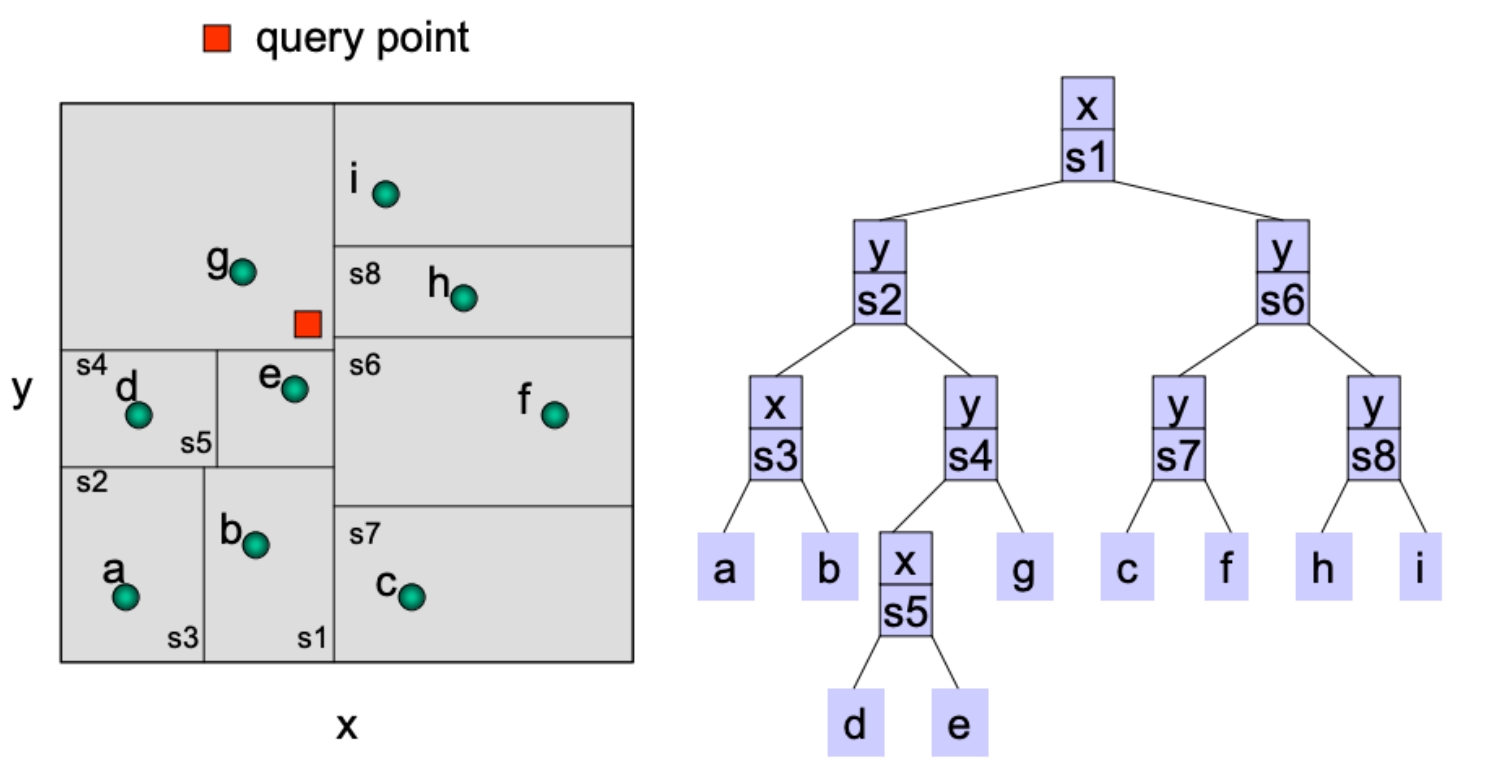
右图是从上往下看。
第一个代表根节点,就是最大的区域,代表x轴的分割点
第二行代表分割完的节点,左边的区域分割轴为y轴,y值为, 右边的区域分割轴为y轴,y值是
…
按照区域的划分,先和x轴的进行对比,我们有,因此选择root节点的左边节点,然后对比和,,因此选择上边的区域,这个区域分割点是, 依然是y轴,继续往上找,发现已经是一个叶子节点了,可以直接计算叶子节点里的点距离红点的距离。
上面的过程可以通过类似于下面的代码实现, 这一段代码就表示着区域的寻找
1
2
3
4
5
6
| def kdtree_knn_search(root: Node, db: np.ndarray, result_set: KNNResultSet, query: np.ndarray):
# 判断query点和分割点的距离
if query[root.axis] < root.value:
kdtree_knn_search(root.left, db, result_set, query)
else:
kdtree_knn_search(root.right, db, result_set, query)
|
一直寻找到叶子节点为止(需要对Node节点添加一个是不是叶子节点的方法),然后计算每一个点到query点的距离
添加方法is_leaf() (通过判定这个区域是否有切割先来判定是不是叶子节点)
1
2
3
4
5
6
7
8
9
10
11
12
13
| class Node:
def __init__(self, axis, value, left, right, point_indices):
self.axis = axis
self.value = value
self.left = left
self.right = right
self.point_indices = point_indices
def is_leaf(self):
if self.value is None:
return True
else:
return False
|
计算叶子节点中的点到query点的距离
1
2
3
4
5
6
7
8
9
10
11
12
13
14
| def kdtree_knn_search(root: Node, db: np.ndarray, result_set: KNNResultSet, query: np.ndarray):
if root.is_leaf():
# compare the contents of a leaf
leaf_points = db[root.point_indices, :]
diff = np.linalg.norm(np.expand_dims(query, 0) - leaf_points, axis=1)
for i in range(diff.shape[0]):
result_set.add_point(diff[i], root.point_indices[i])
return False
# 判断query点和分割点的距离
if query[root.axis] < root.value:
kdtree_knn_search(root.left, db, result_set, query)
else:
kdtree_knn_search(root.right, db, result_set, query)
return False
|
在这里,我们做了一个保存结果的集合result_set, 保证可以留下距离最小的K个数。但是这个只是计算了和query点在同一个区域内的点,其它区域内的点有可能比这些点更近。
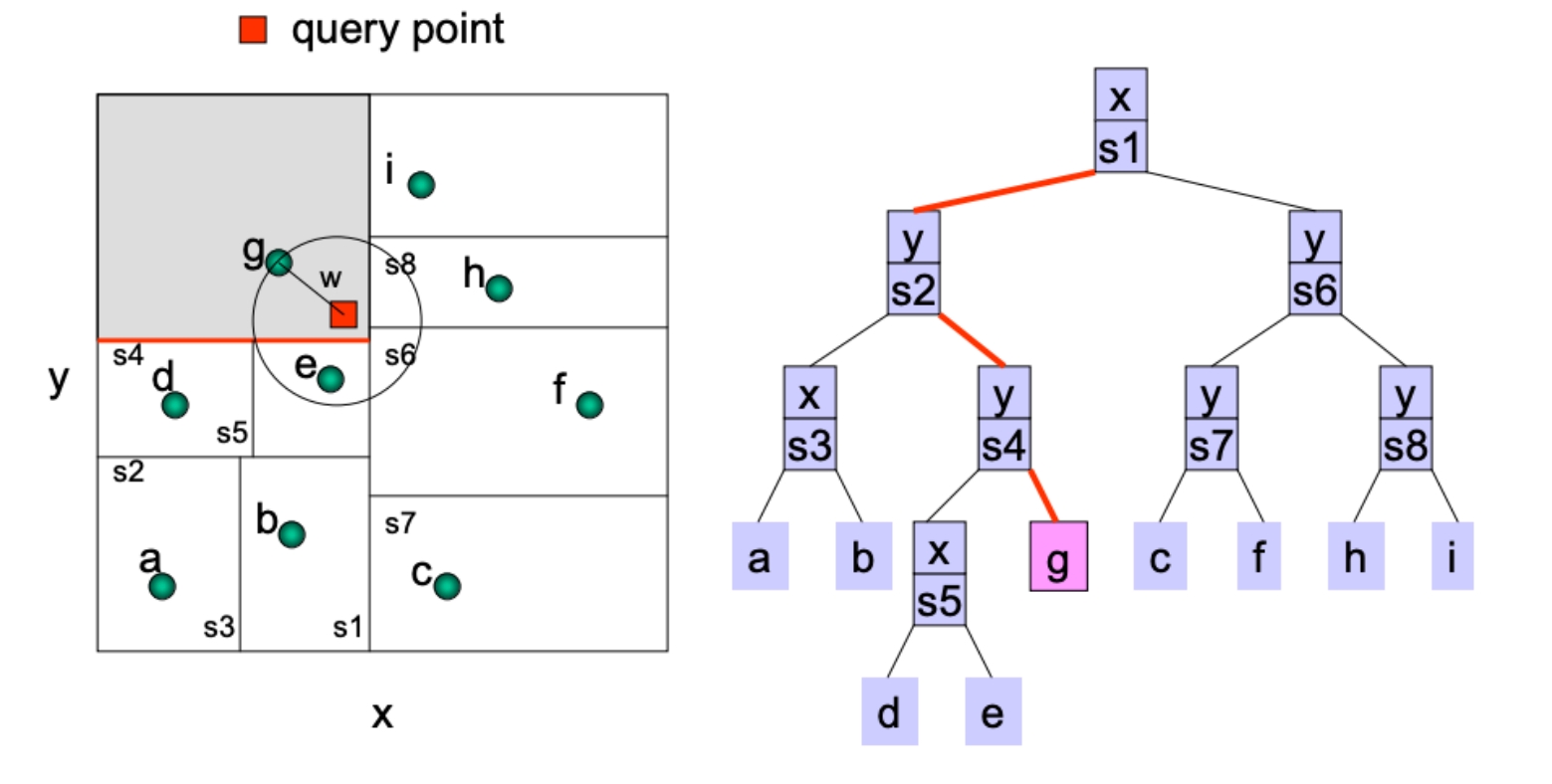
但是需要注意,虽然红点query点在左上角的区域内,但是在同一个区域内的却不是最近的!!而是在红色所在区域之外的点
我们在添加点到结果集result_set的时候可以保存下这些点的最远距离worst_distance,当我们回溯的时候,再去计算每一个区域距离query的距离,如果区域距离query点小于worst_distance,则再去那个区域寻找有没有比较近的点。
代码可以修改为
1
2
3
4
5
6
7
8
9
10
11
12
13
14
15
16
17
18
19
20
21
22
23
24
25
| 151 def kdtree_knn_search(root: Node, db: np.ndarray, result_set: KNNResultSet, query: np.ndarray):
152 if root is None:
153 return False
154
155 if root.is_leaf():
156 # compare the contents of a leaf
157 leaf_points = db[root.point_indices, :]
158 diff = np.linalg.norm(np.expand_dims(query, 0) - leaf_points, axis=1)
159 for i in range(diff.shape[0]):
160 result_set.add_point(diff[i], root.point_indices[i])
161 return False
162
163 # 作业2
164 # 提示:仍通过递归的方式实现搜索
165 # 对比一下query的值
166 if query[root.axis] < root.value:
167 kdtree_knn_search(root.left, db, result_set, query)
168 if math.fabs(root.value - query[root.axis]) < result_set.worstDist():
169 kdtree_knn_search(root.right, db, result_set, query)
170 else:
171 kdtree_knn_search(root.right, db, result_set, query)
172 if math.fabs(root.value - query[root.axis]) < result_set.worstDist():
173 kdtree_knn_search(root.left, db, result_set, query)
174
175 return False
|
假设现在图4中g所在的区域找完了,返回了167行,这个时候就需要去求一下切割线距离query点的距离,小于g到query的距离,即168行的判定,如果为true,则进入切割线的另外一边,进入169行。
重新进入kdtree_knn_search函数,区域为如下灰色部分,
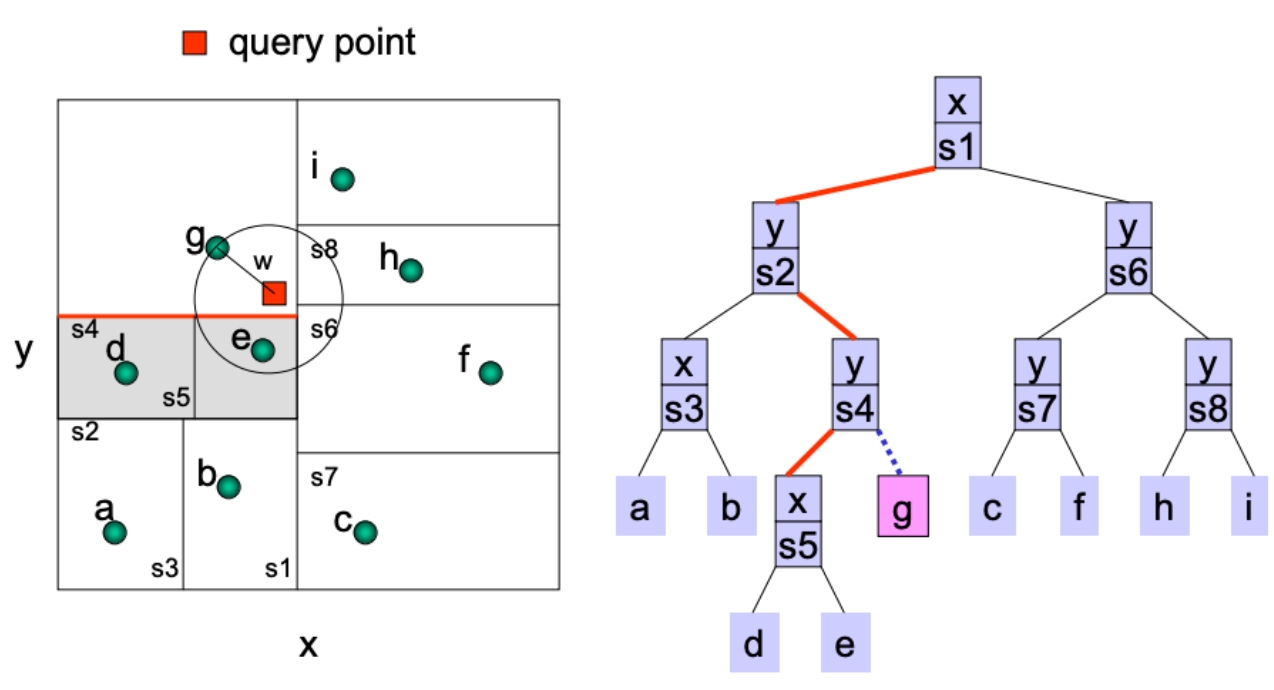
然后一样的判断不是叶子节点,判断切割的x轴的值小于query的x轴if query[root.axis] < root.value:,进入灰色区域右边171行
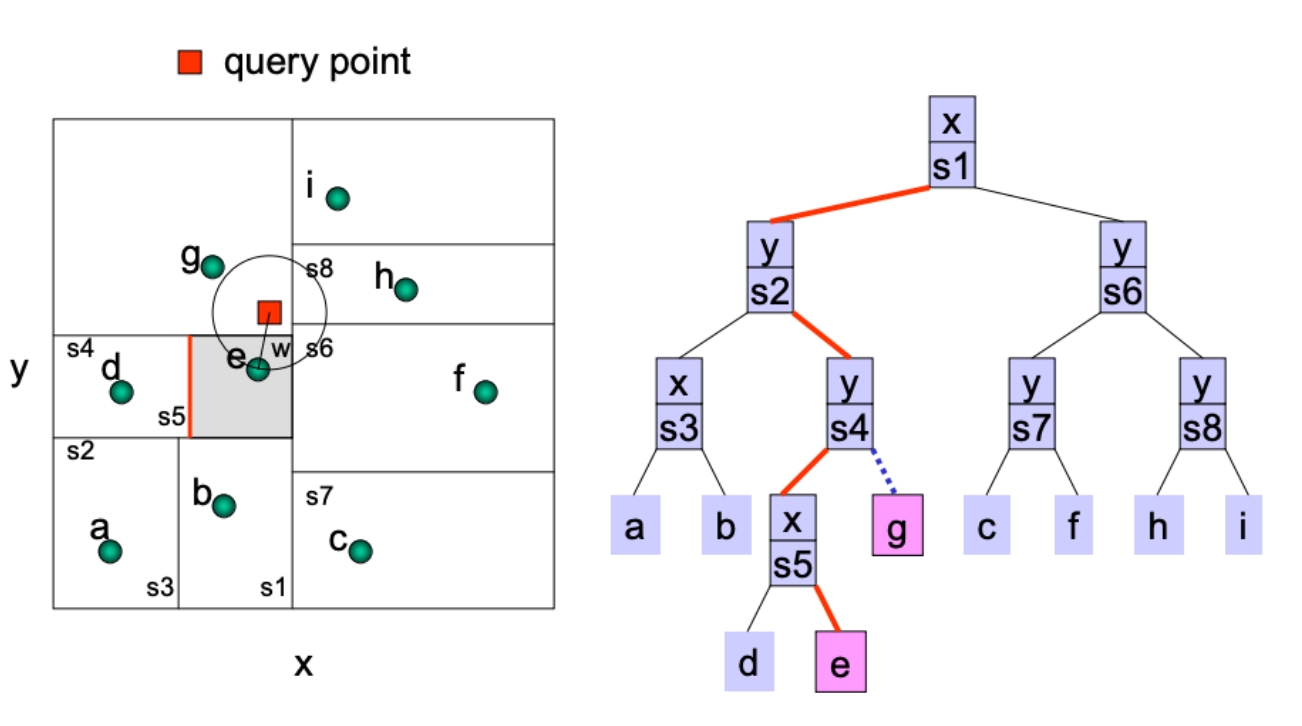
向结果集添加点, 可以通过我们的结果集来计算到底要不要加。如果要加的话,要更新worst_ditance。加完后171行结束,判断到query点的距离是否小于worst_ditance, 即172行。。。如此回到跟根节点,计算结束
下面看一下对于结果集的定义, 简单来说,找了一个KNNResultSet.dist_index_list来存储结果,里面的每一个元素都是一个DistIndex对象,来保存着距离和点的序号
每一次add的操作,就会去更新这个列表,如果加入的点的距离小于第K个点(就是最后一个点)的距离,则更新列表,并且重新排序即可。
1
2
3
4
5
6
7
8
9
10
11
12
13
14
15
16
17
18
19
20
21
22
23
24
25
26
27
28
29
30
31
32
33
34
35
36
37
38
39
40
41
42
43
44
45
46
47
48
| 6 class DistIndex:
7 def __init__(self, distance, index):
8 self.distance = distance
9 self.index = index
10
11 def __lt__(self, other):
12 return self.distance < other.distance
13
14
15 class KNNResultSet:
16 def __init__(self, capacity):
17 self.capacity = capacity
18 self.count = 0
19 self.worst_dist = 1e10
20 self.dist_index_list = []
21 for i in range(capacity):
22 self.dist_index_list.append(DistIndex(self.worst_dist, 0))
23
24 self.comparison_counter = 0
25
26 def size(self):
27 return self.count
28
29 def full(self):
30 return self.count == self.capacity
31
32 def worstDist(self):
33 return self.worst_dist
34
35 def add_point(self, dist, index):
36 self.comparison_counter += 1
37 if dist > self.worst_dist:
38 return
39
40 if self.count < self.capacity:
41 self.count += 1
42
43 i = self.count - 1
44 while i > 0:
45 if self.dist_index_list[i-1].distance > dist:
46 self.dist_index_list[i] = copy.deepcopy(self.dist_index_list[i-1])
47 i -= 1
48 else:
49 break
50
51 self.dist_index_list[i].distance = dist
52 self.dist_index_list[i].index = index
53 self.worst_dist = self.dist_index_list[self.capacity-1].distance
|
3. 运行代码
最后给一个可以运行的代码
1
2
3
4
5
6
7
8
9
10
11
12
13
| 216 db_size = 64
217 dim = 3
218 leaf_size = 4
219 k = 2
220
221 db_np = np.random.rand(db_size, dim)
223 db_np = np.concatenate((db_np, np.array([[0.1,0.2,0.3],[0.1,0.2,0.3]])), axis=0)
224 root = kdtree_construction(db_np, leaf_size=leaf_size)
225
232 query = np.asarray([0.1, 0.2, 0.3])
233 result_set = KNNResultSet(capacity=k)
234 kdtree_knn_search(root, db_np, result_set, query)
|